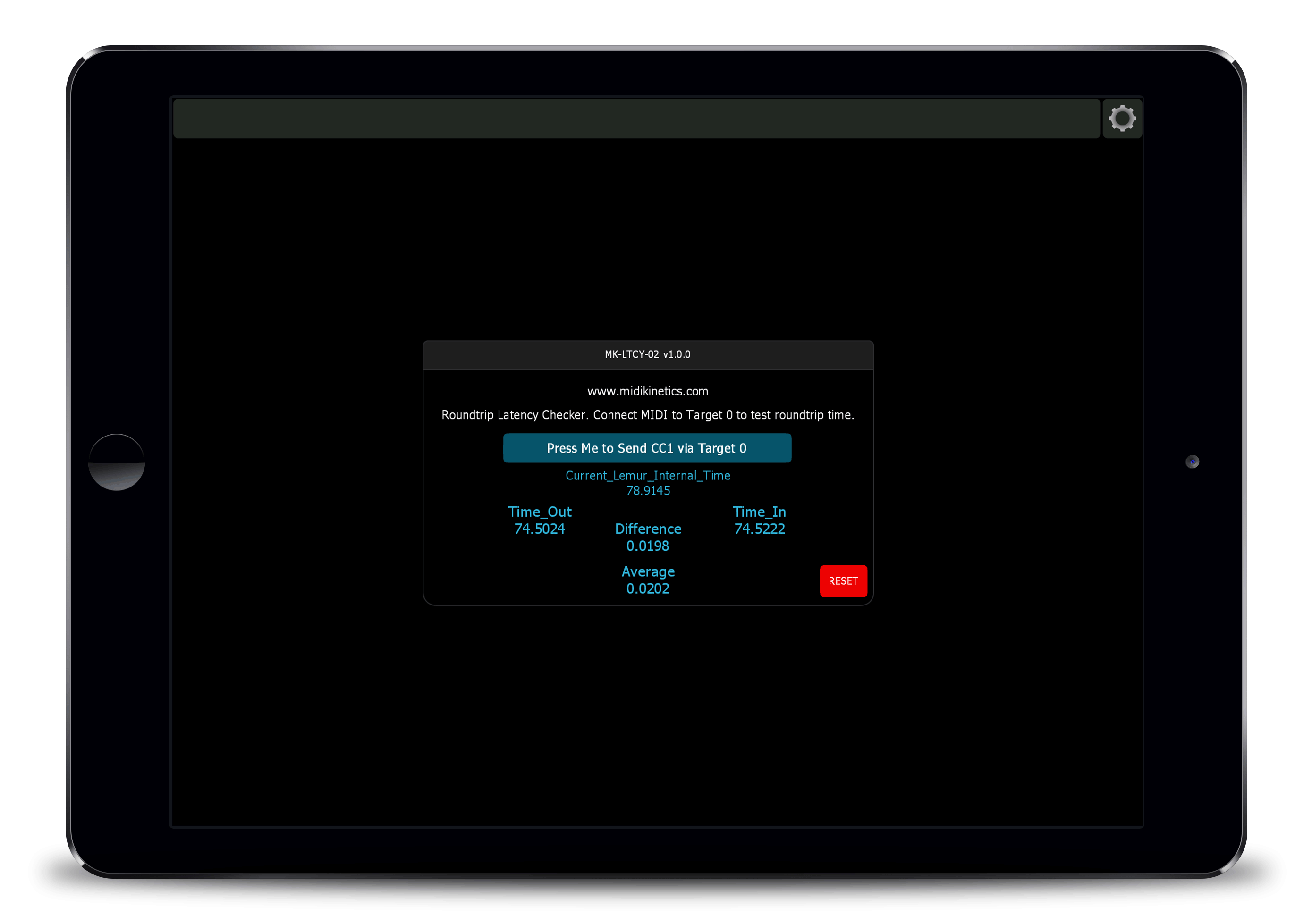Free Stuff
MK-PBCC-01
- Pitch-bend wheel on the x-axis.
- A custom CC of your choosing on the y-axis.
- The ball will return to center x when you release your finger (as a pitch-bend wheel should), and you can set the rate of return using the fader. The y-axis CC won’t be sent while the ball is returning.
- Can be resized by dragging the outer container.
- Set the Lemur target and MIDI channel.
Download v1.0.1
Also available in the Lemur User Library
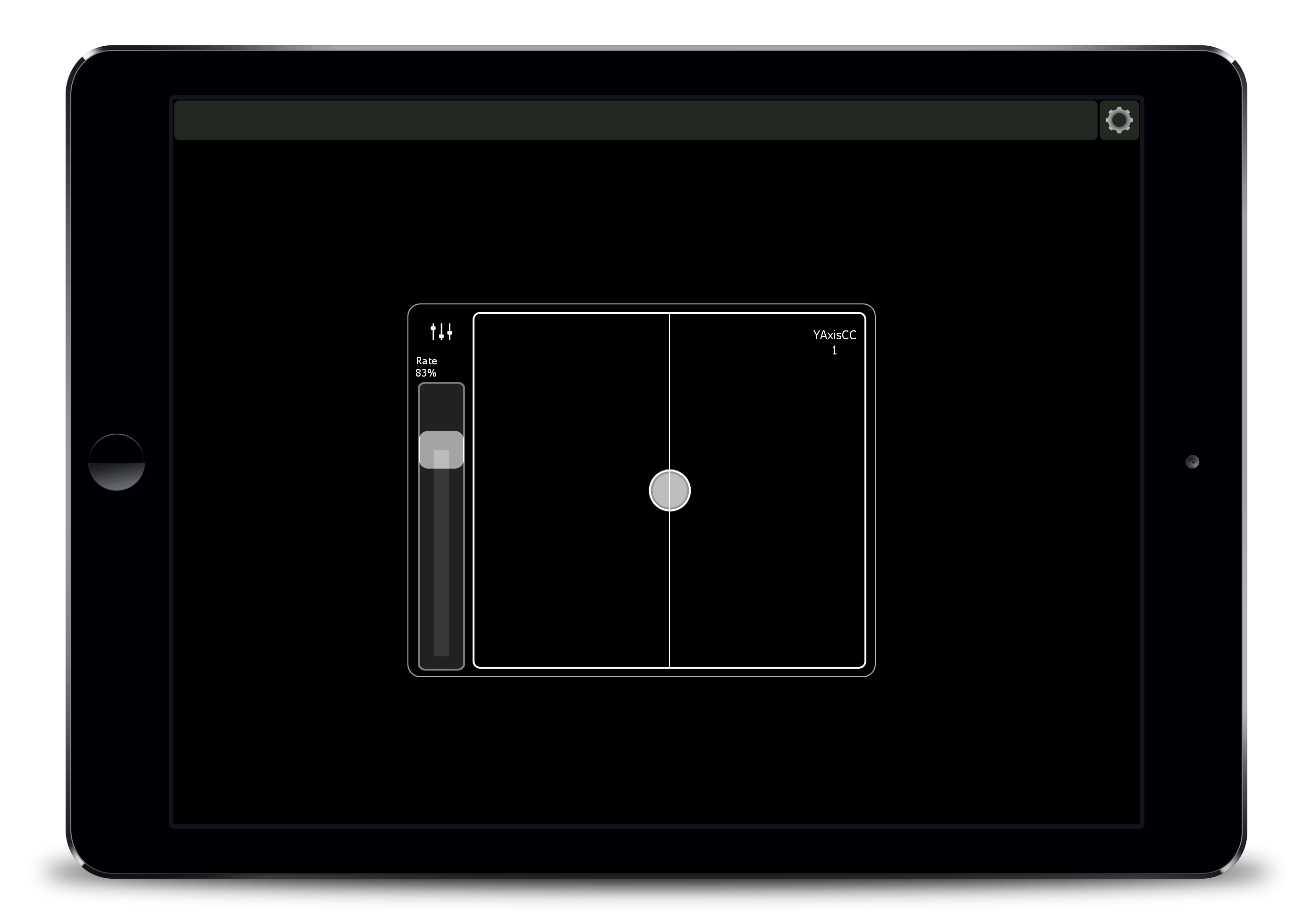
MK-LTCY-02
This is a simple module that allows you to check the roundtrip MIDI latency in your studio.
When you press the button, the module sends CC1 out Target 0. Send the MIDI back to Lemur and the module will tell you the amount of time it took. You can press the button multiple times and it will calculate the average.
Instructions:
- Import the module into a Lemur project. It’s small enough to use on an iPhone 3/4.
- In Lemur’s “More Settings” page, hook up MIDI connections to Target 0 in and out.
- Create a MIDI track in your DAW.
- Set the track’s input to Target 0’s output, and set the tracks’ output to Target 0’s input.
- Press the button and either cry or rejoice! In our studio we typically get <20ms latency using WiFi.
Note: This module is hard-coded to Target 0.
Download v1.0.0
Also available in the Lemur User Library