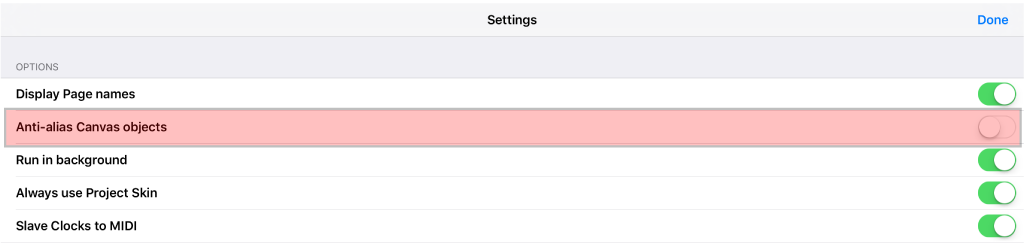As noted in the manuals, MIDI Kinetics requires that users with iPads older than iPad Air disable “Anti-alias Canvas objects” before attempting to upload projects to their iPads. It could cause a crash. You can find this setting in Lemur’s “More Settings” page.
That’s fine, but what if you accidentally flip this setting back on, then quit Lemur? Every time Lemur is loaded it attempts to reload the last-used project. But since Anti-alias Canvas objects has now been turned on, it will crash on startup. The result? You will be locked out of Lemur…forever! Worse, the only (known) way to regain access is to reinstall Lemur from the App Store. Yes, this means you have lost access to all your saved projects on the iPad.
The moral of the story? Always backup your projects to a computer so that they can be transferred safely back to the iPad.
Don’t forget to disable Anti-alias Canvas objects.