Let’s open up the Lemur Editor.
Here we have a simple controller with 4 MIDI faders. We need to tell the faders where to send MIDI in our studio…
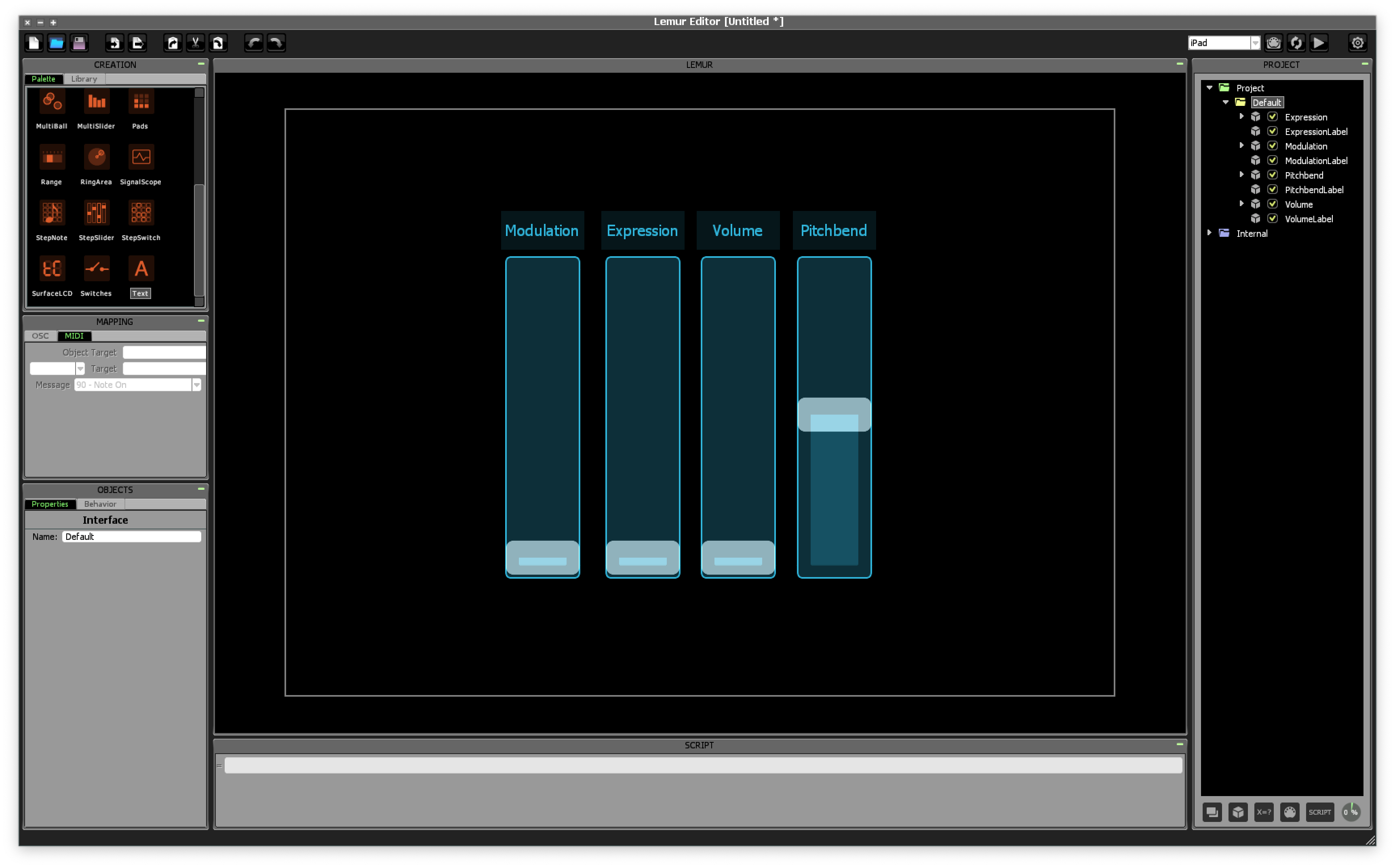
The problem is…we can’t!
Right now we’re in the Lemur Editor. The Editor doesn’t know if we will upload this controller to an iPhone, an iPad, an Android device, or a spaceship from Mars. The Editor doesn’t know if we will connect MIDI by WiFi, by Bluetooth, or some other hardware box like an iConnectMIDI. The Editor knows nothing about our studio!
How can we tell the faders where to send MIDI if we don’t even know which devices will be available?
Targets are MIDI routers.
The solution, of course, is Targets. All we do is route the MIDI signal to one of the 8 Targets.
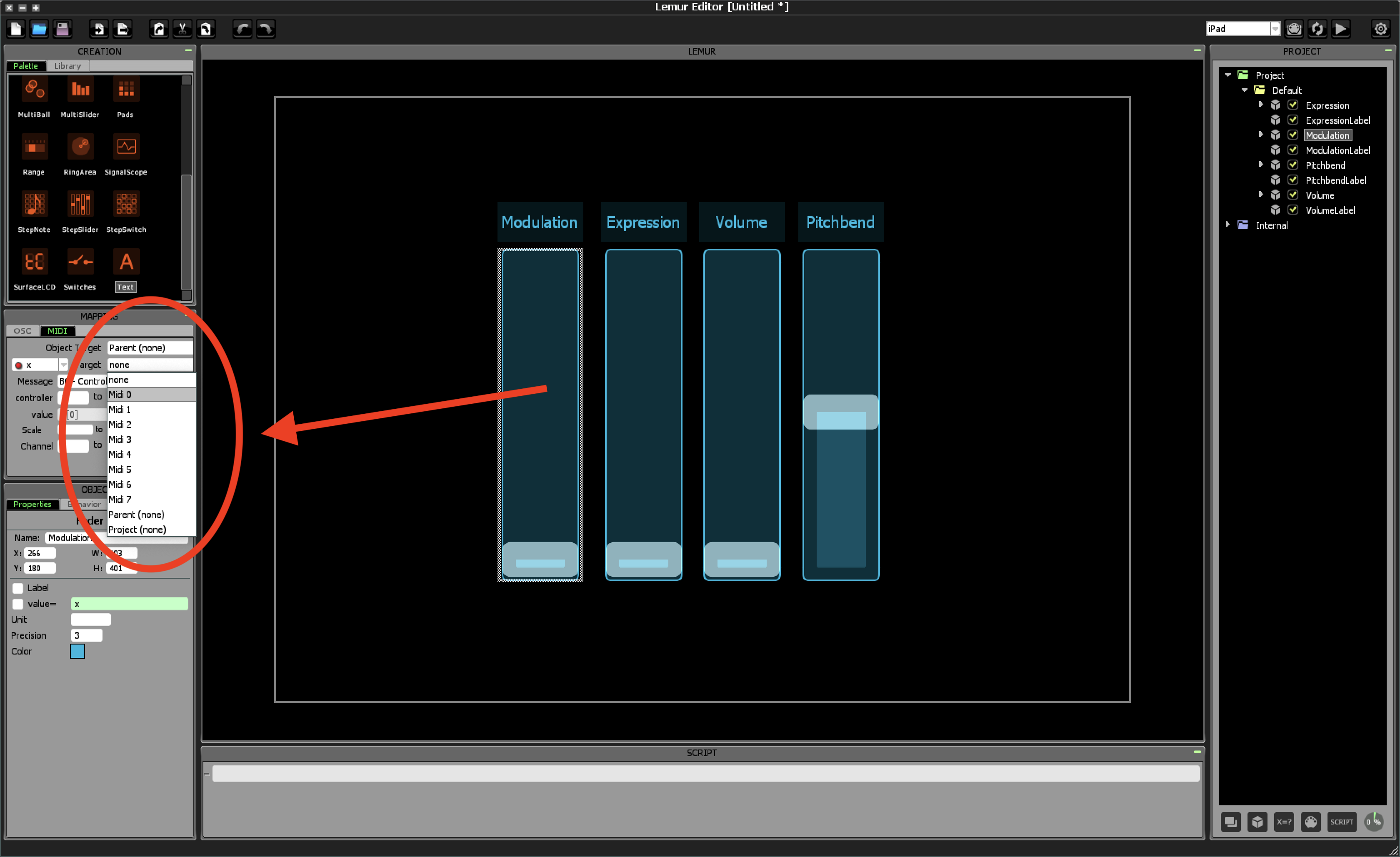
Now, once we upload the controller to our actual device we can finally tell the Target which MIDI device it should use.
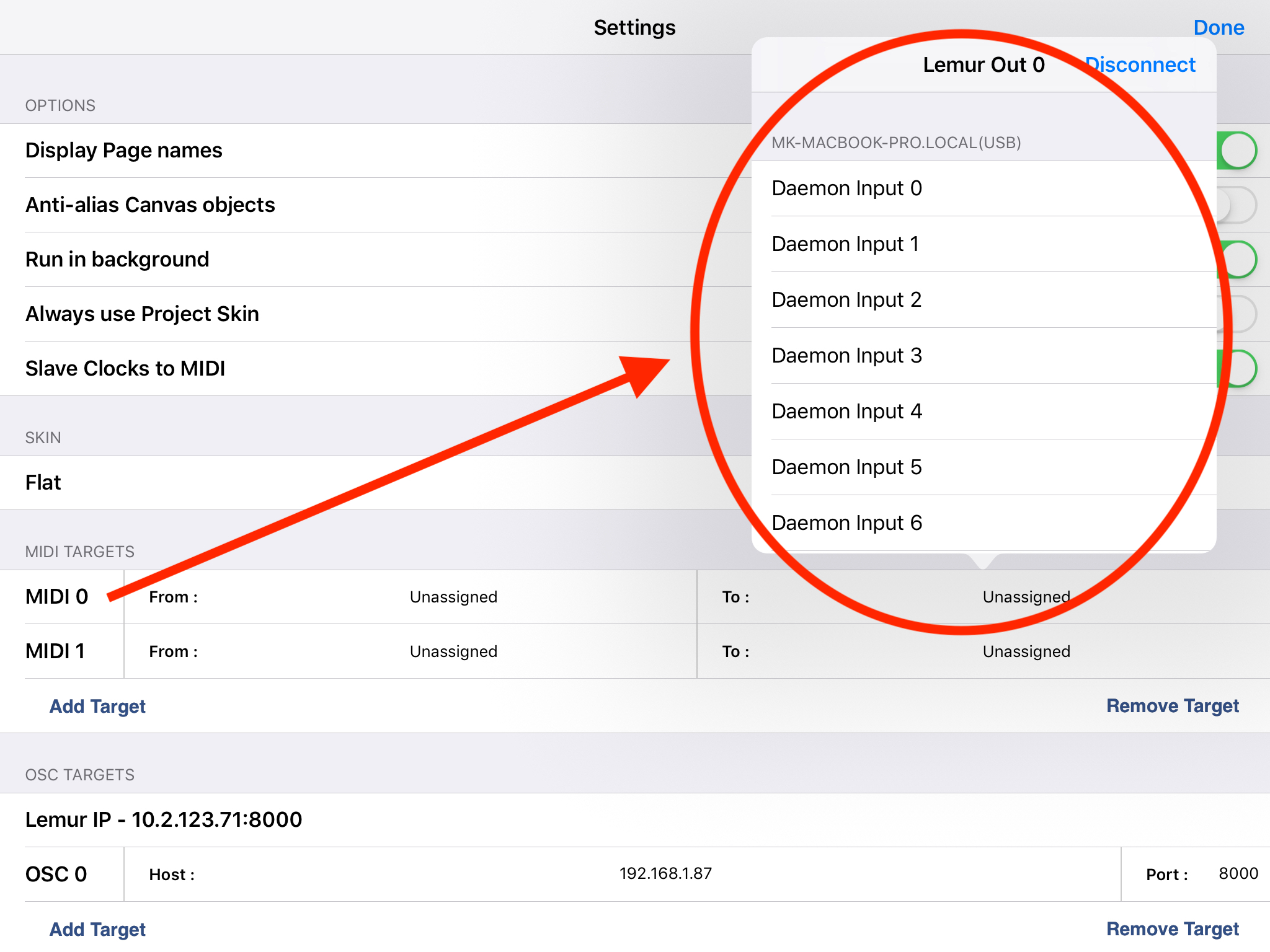
Hint: to get to this screen, tap the “cog-wheel” at the top-right of Lemur.
Decoupling
This separation between interface creation and interface use is known as “decoupling”.
Targets decouple —that is to say, they separate— the different phases of creating Lemur controllers. This allows you to create large, complex Lemur interfaces without ever needing to know anything about they will ultimately be used.
Pretty cool, eh?
Imagine if all the controllers in the Lemur User Library needed to know the details of everyone’s studio!
Targets are groups.
Targets allow you to easily group shared functionality onto a single destination. All controllers pointing to the same Target will go to the same MIDI device.
Imagine if we had to hardwire each controller to a physical MIDI device. When we wanted to swap out our devices we’d have to go click on each of the faders and manually change them…one-by-one…click-click-click-click…
Using a single Target we can instantly reassign all these faders to a new device— with a single tap!
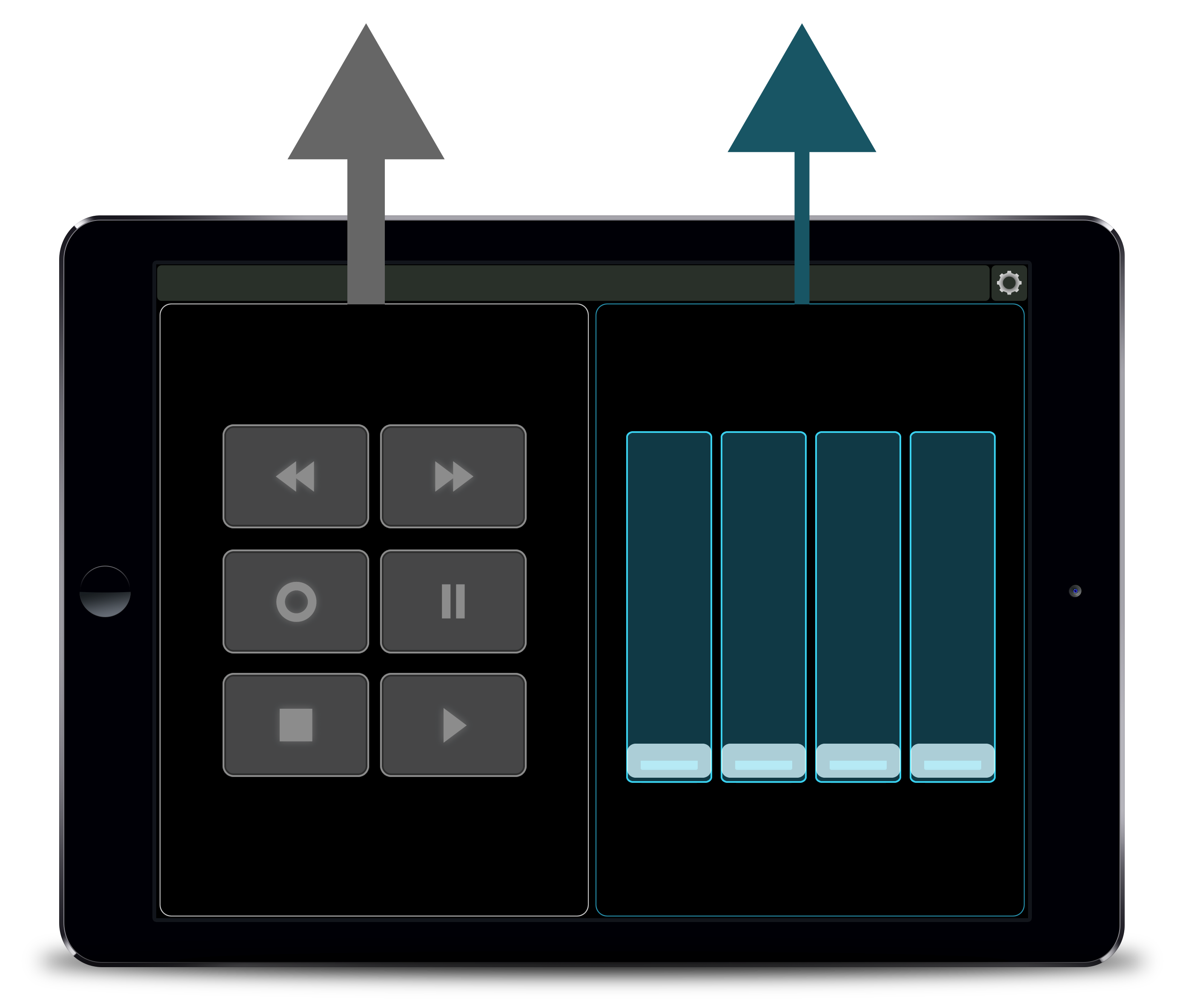
Sound familiar to buses?
I always like to draw an analogy between Lemur Targets and audio mix buses.
When you create a mix bus called, for example, “Trumpets Reverb Send”, all you know is that you will send all your trumpet sounds to this bus to be processed by a reverb box. You have no idea which reverb box you will use, whether it will eventually be routed to a larger “Orchestral Brass Reverb” bus, directly to an external audio connection, or perhaps to an FX track to be printed. You don’t need to know any of that!
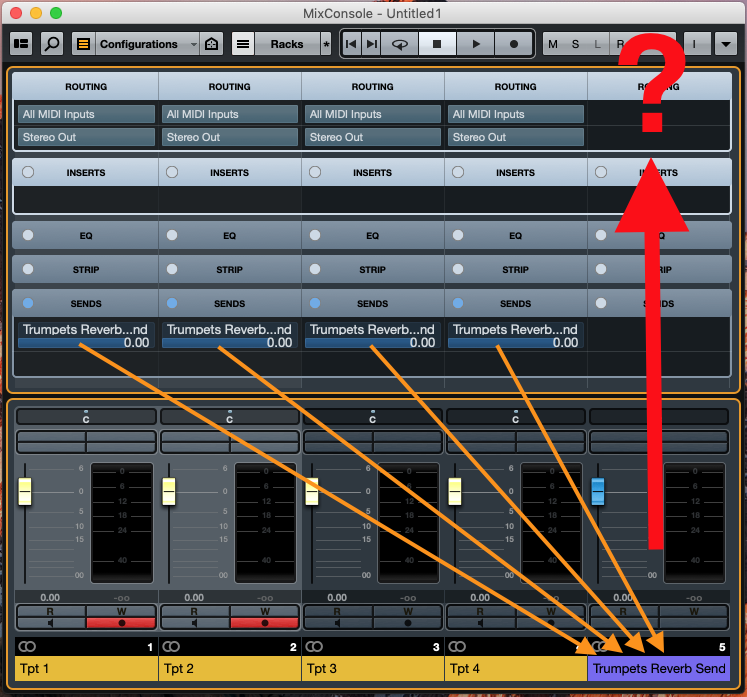
Pro flexibility for pro musicians.
Without Targets MIDI Kinetics could never create flexible, pro controllers. We would have to hardwire all controls to a physical MIDI connection. This would be impossible since we can’t know the details of everyone’s music studio.
All MIDI Kinetics controllers allow you to change the targeting to suit your workflow.

Your first target for troubleshooting.
If you are experiencing weird MIDI behavior when using MIDI Kinetics controllers, Targets should be your first target to look for potential issues. Chances are, you are sending MIDI somewhere you didn’t intend.
MIDI Kinetics

