Occasionally, you will need to transfer your settings using a small module called an Upgrade Service. An Upgrade Service is just a temporary container to store your data so that you can transfer it between versions.
Basically, you just drop it into your old version, press Save, copy/paste it into your new version, and press Dump.
• Open your old version. Right click on the product container, and import the Upgrade Service.
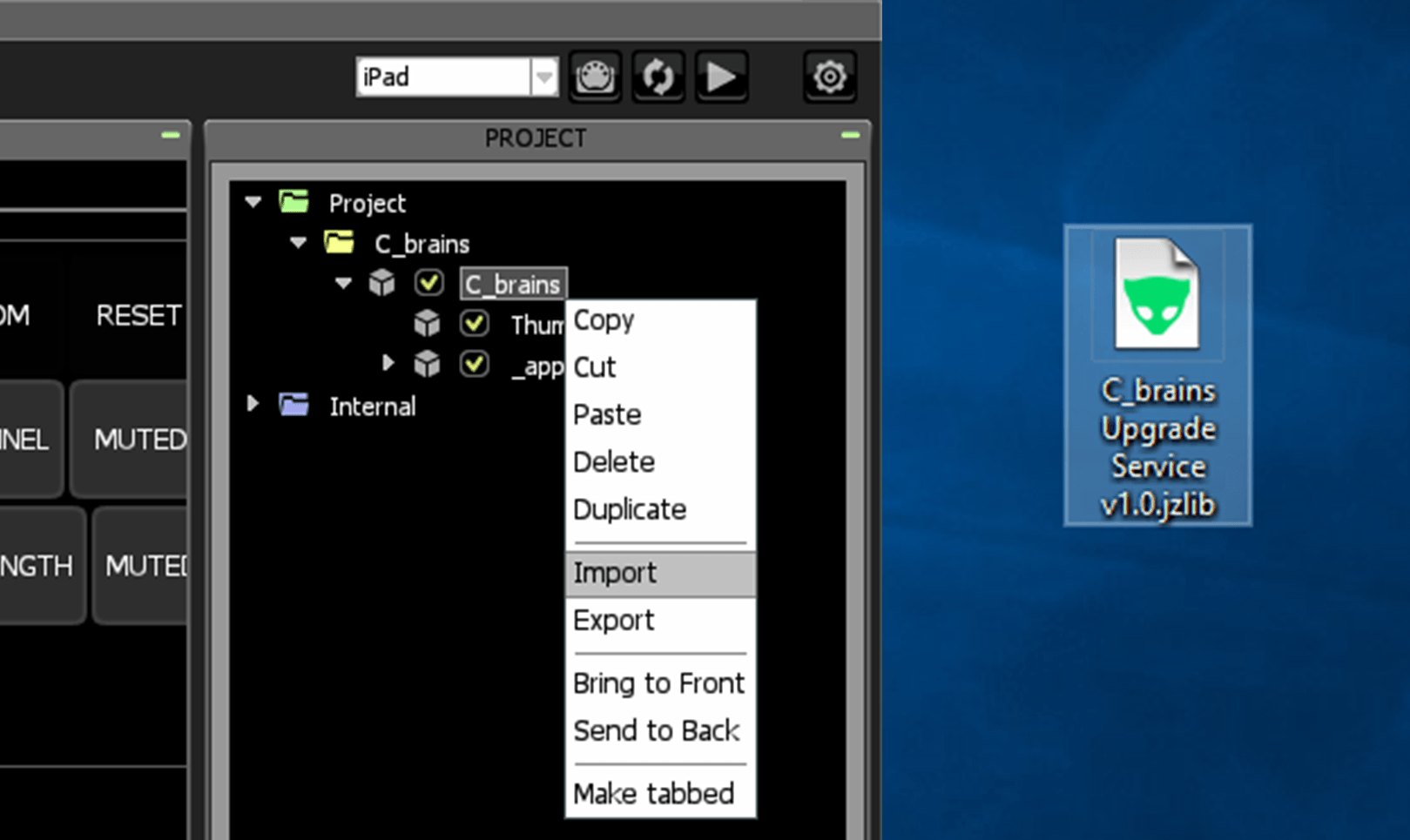
• Save your settings into the module.
Hold down the E key before pressing the button.
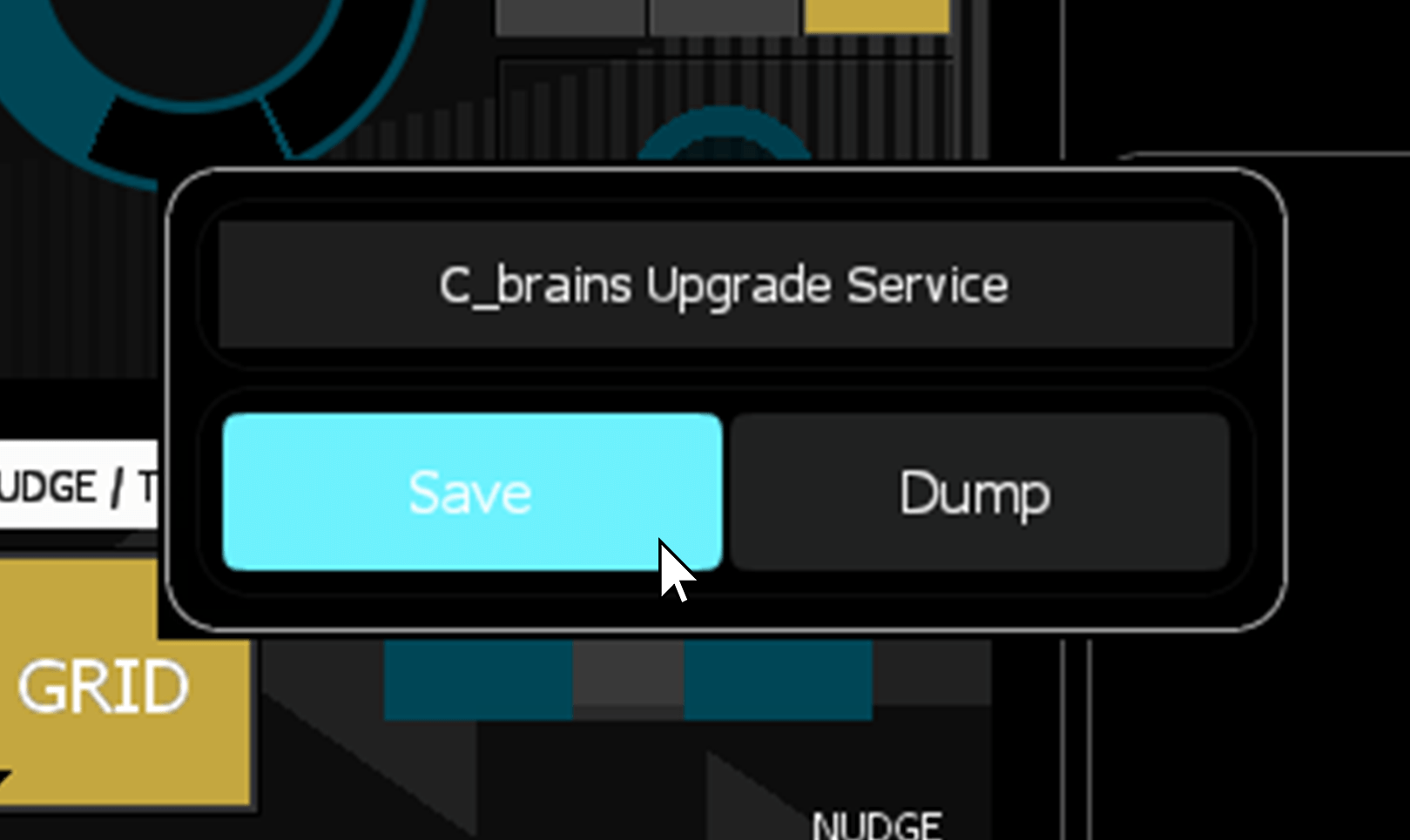
• Right click on the Upgrade Service, and copy the module to your clipboard.
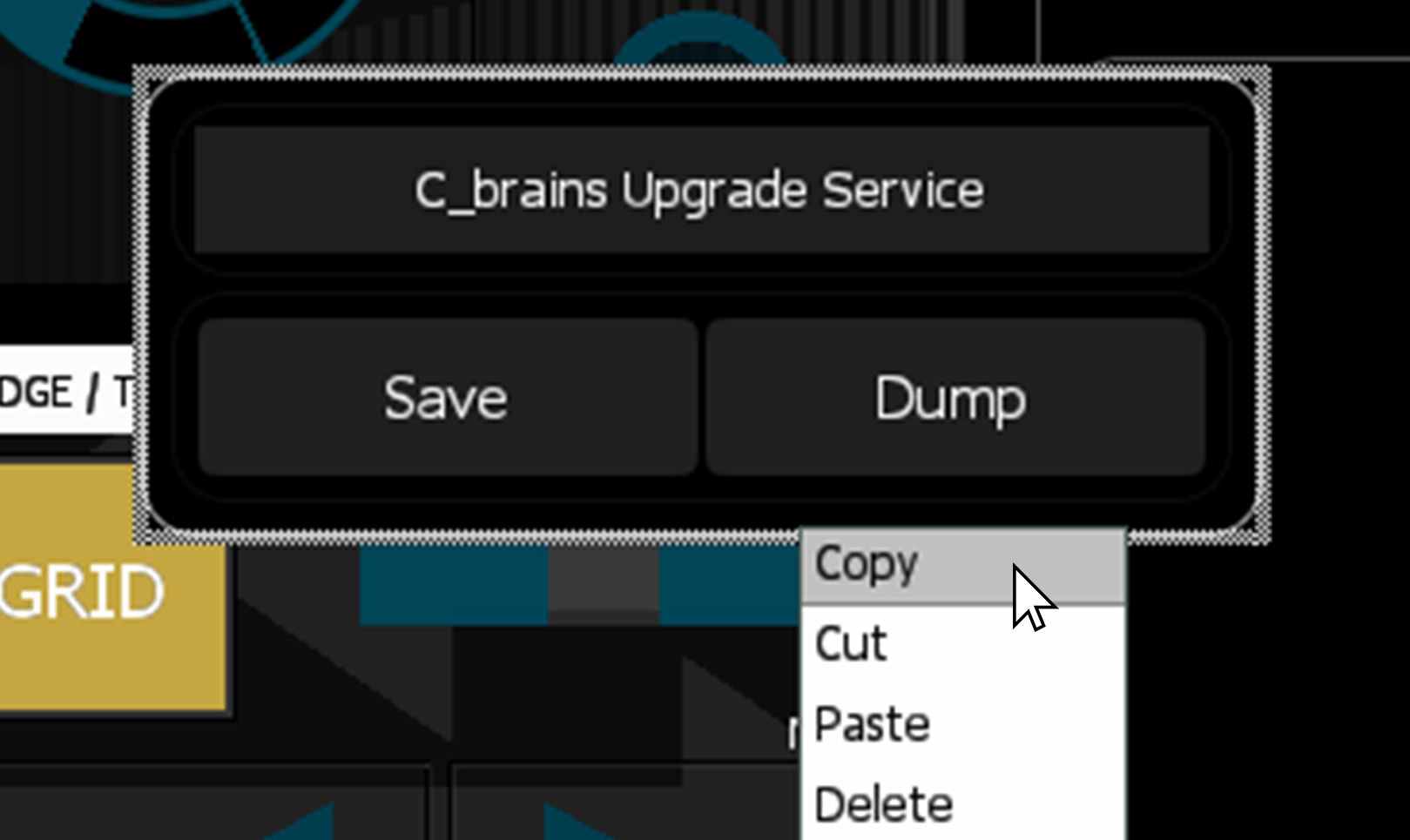
• Open the new version. Right-click on the product container, and paste the Upgrade Service.
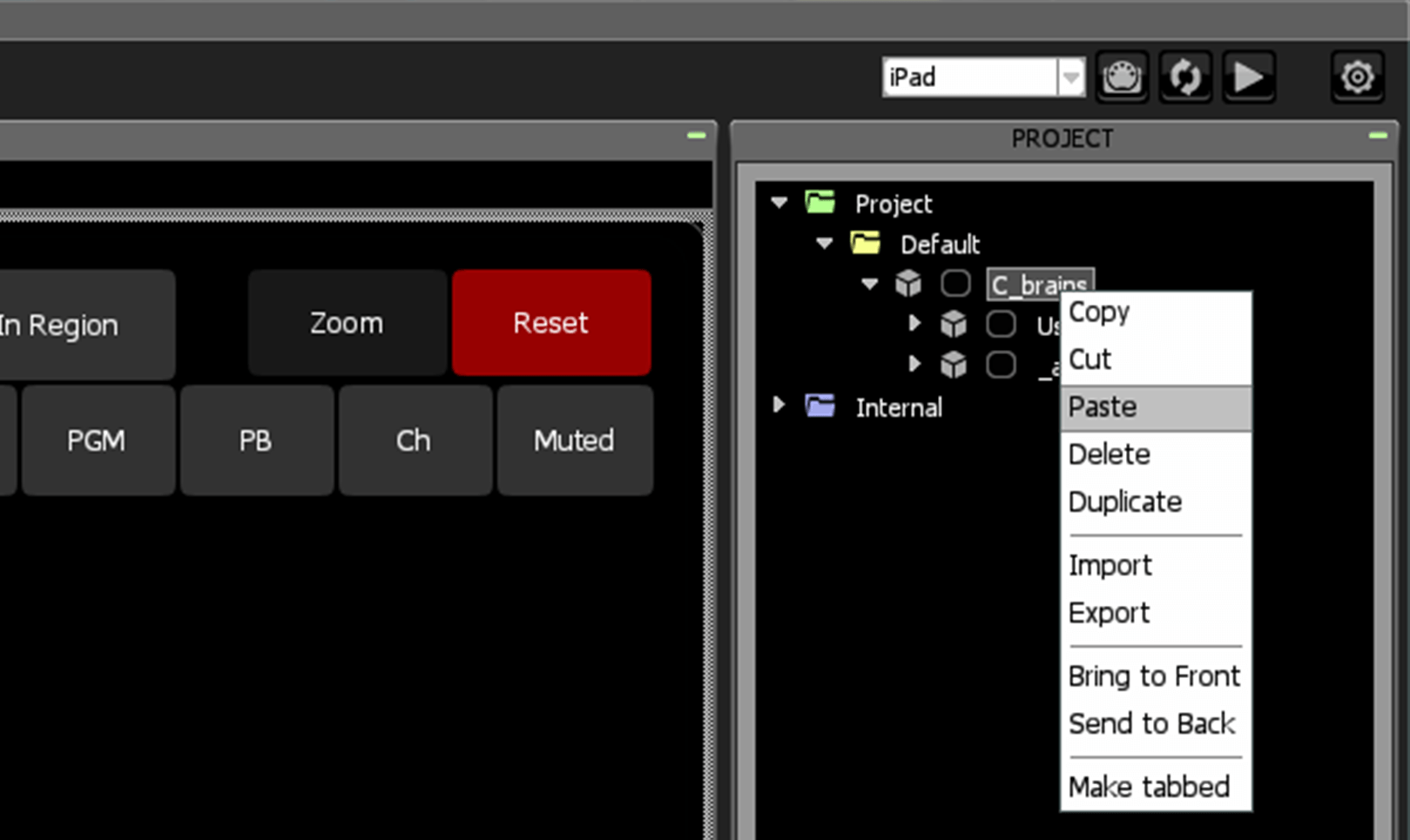
• Dump your settings into the new version.
Hold down the E key before pressing the button.
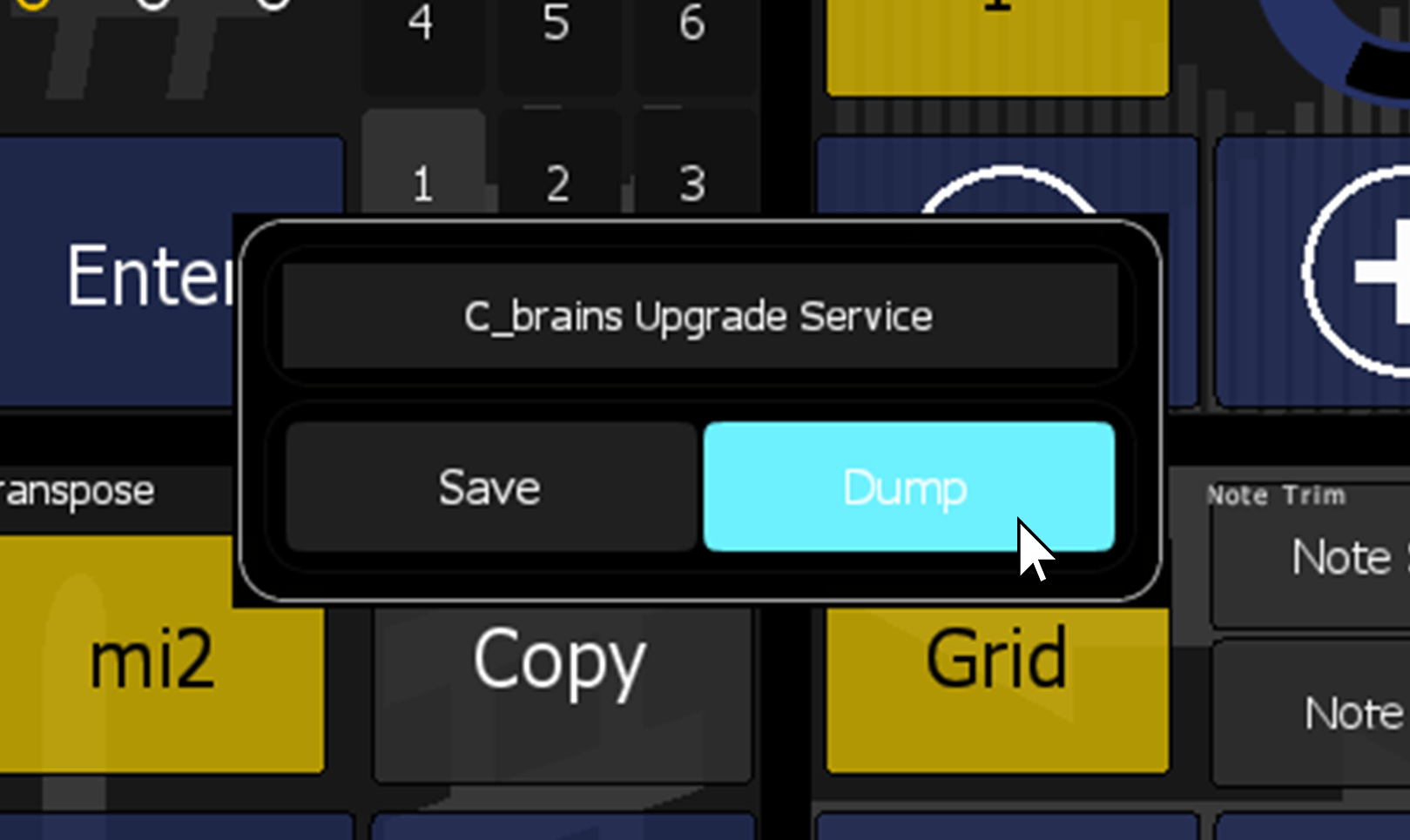
Your settings have been transferred. Go ahead and delete the Upgrade Service. Changes take effect on the next load.
Don’t forget to save your work!
FAQ
For more information on Run Mode, see the Lemur User Guide.

